7 Best Wired Router for Home or Small Business
Introduction
Despite the fact that wireless routers have become more affordable and common in many network configurations, they are not always required or appropriate. A wired router connects multiple computers to a local area network (LAN) and a wide area network (WAN), such as the Internet. Most modern wired routers provide 10/100 Mbps connections for the fastest data transmission speeds, and Ethernet cables are commonly used for these connections. We have compiled a list of the best-wired router in this article.
Before purchasing one of these devices, consider how many systems you want to connect to your LAN because they frequently have varying numbers of ports for constructing a network. Firewalls and basic network controls are two examples of optional features that differ from one router to the next.
Because it is connected to the Internet, the Wired Router can then direct traffic from LAN devices to the Internet (via its WAN port).
Despite the fact that this appears to be very old equipment… In terms of connectivity, speed, and firewall security, they are unrivaled.
especially if you want to manage your team in a more “hands-on” manner. Although standard SOHO wireless devices are often less flexible and powerful than wired routers, you may need some networking knowledge to fully utilize their features.
Wired routers can frequently support high-speed internet connections and Gigabit Internet plans without lag or packet loss.
Another critical component is the extensive software capabilities of wired router systems. VPN, QoS features, firewall controls, deep packet inspection for application security, and many other features are available.
Without a doubt, wireless routers are now widely available and offer fast speeds. However, the speeds are still inferior to those of a cable connection. Without a doubt, wired connections are more reliable and provide better internet service.
Having said that, if you’re looking for a wired router for your home or business, this post is for you. Our team has already narrowed down some of the best-wired routers on the market. However, before selecting one, make certain that the following factors are present:
Speed:
Because these routers provide wired connectivity, Ethernet Ports will be used in this scenario. While some have 10/100Mbps ports that are actually quite adequate. If you need more speed, there are options available with speeds of up to 1Gbps.
Number of Ports:
A wired router is in charge of distributing internet bandwidth to multiple devices. It is critical to confirm how many LAN connections the router provides. Furthermore, multiple WAN ports should be available if you use connections from different ISPs.
Security:
Always keep your connection safe from outside threats such as intrusion. To accomplish this, most wired routers include hardware firewall systems and other security features to protect your network.
Furthermore, if you are purchasing a wired router for the first time, you should read the comprehensive “Buying Guide” that is provided in the section below this article. In the meantime, take a look at the list to see what the best-wired routers have to offer!
Best Wired Router 2023

TP-Link ER605 Multi-WAN Wired VPN Router

TRENDnet TW100-S4W1CA 4-Port Broadband Wired Router

Ubiquiti Networks Wired Router

Cisco RV160 Wired Router

Cisco RV345 VPN Wired Router

Ubiquiti EdgeRouter 4 wired router
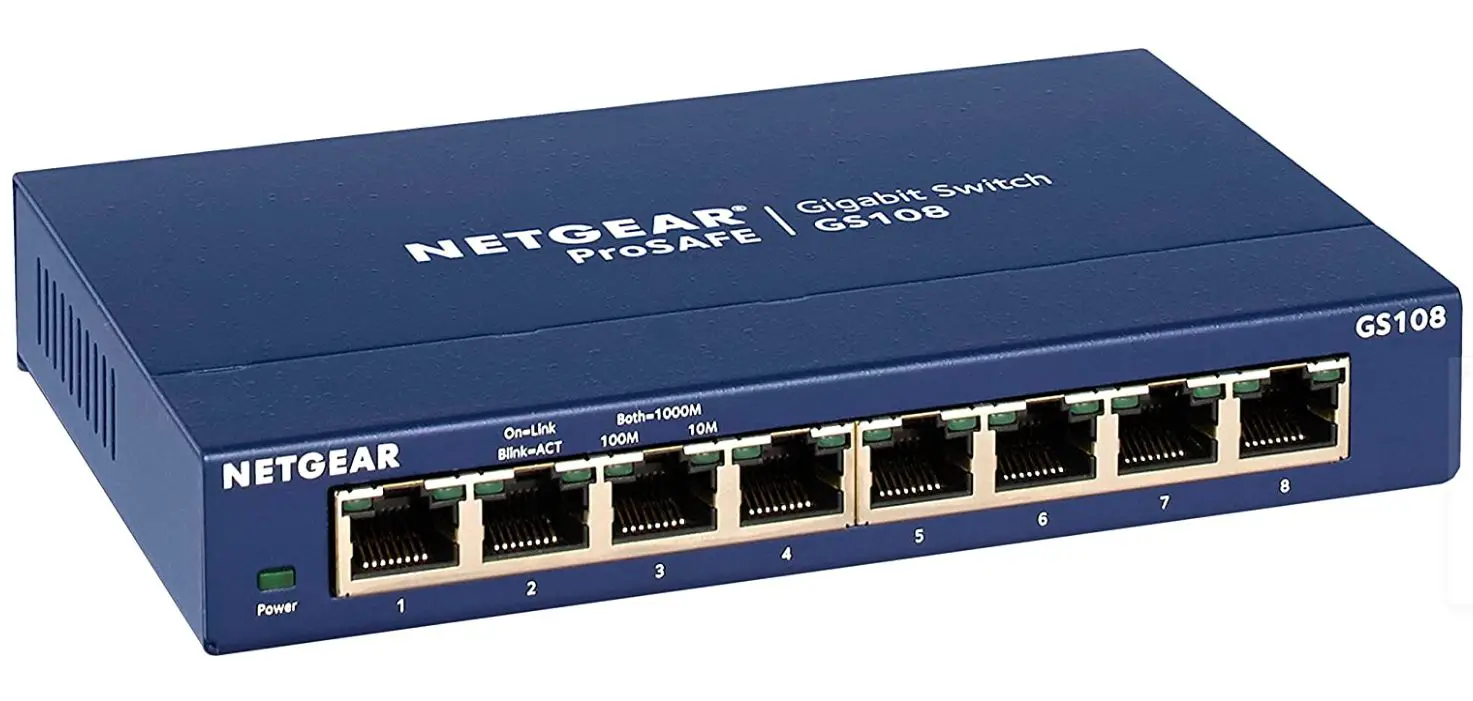
NETGEAR 8-Port Gigabit Ethernet Wired Router

The TP-Link ER605 wired VPN router supports one dedicated WAN port, three WAN/LAN ports, and one dedicated LAN port. It is also a very secure router due to its compatibility with multiple VPN connections.
Users will be able to monitor network capacity while also optimizing utilization for each connection thanks to features such as flexible traffic control. The ER605 has a strong metal housing that can be used in a variety of situations, as well as a small design that makes installation simple. However, a few users have reported firmware issues.
The router has a strong firewall that protects the network and data from online threats, as well as a speed test feature that customers can use to check the speed of their network. Owners will also appreciate the ease of remotely operating the router thanks to the use of the Omada Software Defined Networking Platform.

The TRENDnet TW100-S4W1CA is a compact wired router with four Ethernet ports for improved connectivity and a data transfer rate of up to 100Mbps. The router includes NAT capability to prevent PC hacking and is designed for users with high-speed Cable/xDSL Internet connectivity.
It’s incredibly simple to set up thanks to the simple web browser settings, and because it also supports remote management, it’s much easier to use. Unfortunately, because it does not restrict external IP addresses, some users may find it irritating.
This 4-port broadband router, which also supports numerous VPN pass-throughs, can connect up to 253 users to the Internet using a single Internet service provider account. Users will appreciate the fact that it supports static routes, virtual servers, and the ability to grant or deny access based on MAC address.

Ubiquiti Networks is another well-known brand that manufactures devices and provides networking and IT services.
As a result, this wired router is ranked second because it is one of the most expensive and well-built routers on the market. The ER-8 Edgerouter is unique in that it can be quickly attached to any rack due to its rackmount design.
The package includes all of the mounting nuts and screws. This wired router includes a powerful Dual-core 800MHz CPU and 2GB DDR3 RAM.
It goes without saying that a device capable of managing up to eight devices at the same time requires this much processing power. This wired router has eight Gigabit (10/100/1000) Ethernet RJ45 ports, as well as one WAN port and one USB port.
Because of hardware-accelerated routing, the router can send 2 million packets per second.

Cisco, as you may know, is a market leader in the IT and networking industries, and has long been a source of high-quality networking equipment.
We chose this high-quality wired router option from the company because we knew you’d like it. Because of its IPsec VPN capabilities and hardware firewall protection for secure browsing and site-to-site communication, the Cisco RV160 VPN router is a safe choice for business owners.
This wired router has four Gigabit Ethernet ports, each capable of delivering rates of up to 1000Mbps, making it ideal for enterprises, home offices, restaurants, and other similar establishments. Despite its high price, this router only has one usable 1 Gigabit WAN port.
This router’s Cisco AnyConnect Secure Mobility Client support, which allows for remote management, is a standout feature. Its performance is outstanding, with 600Mbps NAT throughput and a reasonable 50Mbps VPN throughput. All Cisco products come with a limited lifetime warranty, which will please you.

When it comes to network routers for small and large business networks, Cisco is my preferred brand.
I believe the majority of people would agree with me. For a variety of reasons, I prefer Cisco as a networking brand. The products of this brand all have a distinguishing feature that makes our lives easier.
As an example, consider the RV345. The device includes 16 Gigabit Ethernet LAN ports, which is one of the reasons I believe this model is a good choice for small business networks. If you add two WAN ports to them, you can do a lot of things.
Because the router has so many ports, you won’t need a second Ethernet switch to connect your company’s hosts to the network.
This tiny router also supports data transmission rates of up to 900 Mbps, allowing you to connect to a Gigabit internet line.
If you want to give your network Internet redundancy, you can connect a 3G/4G modem to one of the USB ports to serve as a backup connection to the Internet (via the mobile network) if the WAN goes down.
I also appreciate that this device includes Cisco Umbrella support. Cisco Umbrella, a DNS-based cloud security service, protects all devices in your LAN network from various security threats (phishing, ransomware, malware, bad domains, etc).
The main reason for some people’s dissatisfaction with this router type is that they are unable to set it up.

Although it is one of the most powerful router models in this post, it may not be the best option for someone who is unfamiliar with networking basics.
The EdgeRouter 4 is managed by a fully functional administration GUI (web-based) that is extremely capable and provides all configuration options. However, in order to fully utilize its capabilities, you must first understand some networking fundamentals.
If you don’t use any Deep Packet Inspection (DPI) or Quality of Service (QoS) features that would slow the device down, the ER-4 can easily handle gigabit speeds if you have a gigabit Internet connection.
Even with the aforementioned capabilities enabled, the device’s speed can still exceed 500 Mbps, which is exceptional.
Another feature I like is the ER-4’s ability to use all of its interfaces (three Gigabit plus one Gigabit optical SFP port) wherever you want, such as LAN ports, WAN ports, mixed ports, and so on.
The ER-4 is an excellent choice for a commercial setting with high internet traffic requirements.
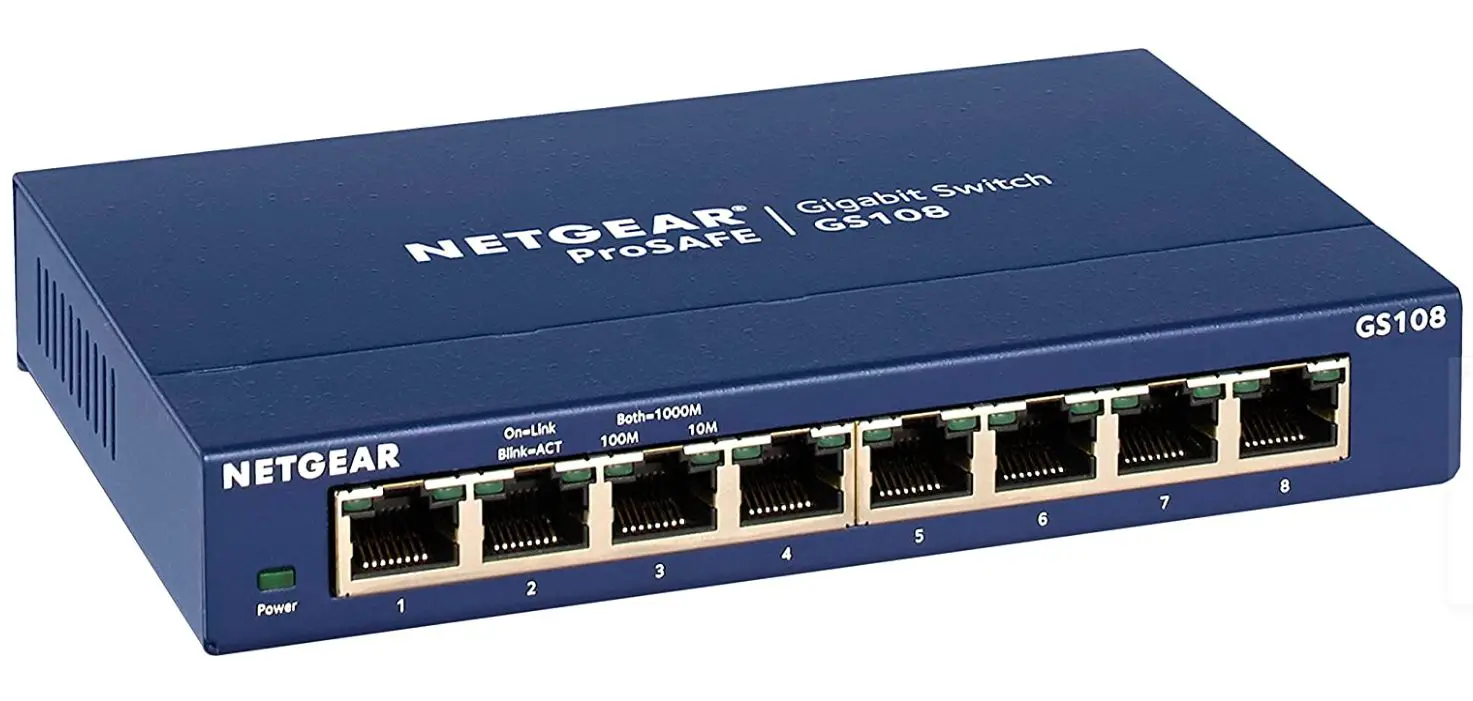
You need a product that lives up to the surroundings if you want to improve the utility of your modem. As a result, this model claims to be one of the best-wired home routers. This model falls into the intermediate range due to its good performance and operation, as well as its other strengths.
Furthermore, its eight Gigabit Ethernet ports provide all of the inputs required by the devices in your home. Simply and easily connect all of your devices. Because it is plug-and-play, connecting your device is simple and requires no additional software.
Because you can mount this router on your desk or wall, you can easily organize your workspace. Do not be concerned about its operation because it produces inaudible noise. It will not disturb quiet areas or rooms.
This model incorporates energy efficiency. Its design aims to minimize the amount of energy used during operation. This model also meets quality, reliability, and performance standards.
This product strikes a balance between efficiency, performance, versatility, and a low price. It is ideal for homes with multiple Ethernet-connected devices and computers.
Wired Routers vs Other Routers
A wired router differs from other routers in that it requires physical connections and frequently lacks wireless functionality. In contrast, the majority of routers on the market today support both wireless and wired connections.
However, wired routers outperform their wireless counterparts in a few areas. To begin, when comparing two routers with identical speed specifications, wired routers almost always outperform wireless models. This is because devices are connected to the router via a dedicated cable. They don’t have to share bandwidth or manage Quality of Service (QoS) protocols to prioritize the activities of one device over another.
Similarly, wired routers are significantly more secure than wireless models, making them an excellent choice for anyone concerned about data breaches. Wired routers only provide internet access through physical connections, as opposed to wireless internet, which relies on a broadcasted signal that technically anyone within range can access. If you think a wireless router would be more convenient, consider the top-rated WiFi router with a long-range so you aren’t so limited in range.
However, there are two areas where wired routers may be less appealing than wireless models. First and foremost, your total internet access is limited. You can only connect as many devices as there are available ports on your computer. In most cases, you won’t have more than a handful of ports. Many wireless routers, on the other hand, can support an astounding number of device connections, with some routers supporting over 200 wireless devices.
Next, a wired router necessitates the use of cables. While this means a stable connection free of lag or congestion, it also means you need to consider cable length and how you’ll manage all those wires. If you don’t have access to longer cables, your router should be close to your devices. Even if you have a longer cable, you’ll need to figure out how to wrangle those wires so they don’t look cluttered.
Buying Guide for the Best Wired Router
Even though the list has already highlighted some of the best Wired Router options available. If you’re shopping for a gadget for the first time or are unfamiliar with its features, it can be difficult to choose the best one for you. You should not be concerned because we will make this task much easier for you by providing all of the necessary information in this purchasing guide. Please read our buying guide thoroughly before selecting the best-wired router from the list above.
WAN Ports
Every wired router has a WAN port that you can use to connect to your ISP’s internet service. In most cases, the router’s single WAN port suffices. If you’ve signed up for a backup Internet service provider, your wired router may require additional WAN ports. It has already been stated that some of the top Wired Routers on the list have up to four WAN ports and allow simultaneous connections to multiple ISPs.
You should also be aware that Gigabit WAN ports can support speeds of up to 1000Mbps. Conventional ones, on the other hand, can only provide speeds of up to 100Mbps.
Speed
Before purchasing a router, make sure you know what type of internet connection you have and how much speed your internet subscription provides. If you want to use a wired router in your office or place of business, you will undoubtedly require adequate internet speeds. As a result, signing up for a 1Gbps package should be a good idea. A 100Mbps connection will suffice for most users.
You can choose a router that supports the speed of your internet connection. Even if your plan is only 100Mbps, you can still purchase a 1Gbps router because you can upgrade your plan in the future while keeping your current router.
Security
Wired connections are significantly less secure than wireless networks. The majority of wired routers include cutting-edge hardware firewalls and support for multiple VPN protocols, which improve connection security and protect users from online threats. As a result, by regularly checking the security features, you can ensure that the router can provide you with a secure browsing experience.
LAN Ports
The LAN ports are identical to the WAN ports and use the same RJ45 connector. You can select a wired router based on how many devices you intend to use concurrently. Additional options on the list include up to four LAN ports and even eight LAN ports.
In other words, a wired router with four LAN ports can connect to four devices at the same time, whereas a router with eight ports can connect to eight devices at the same time. Furthermore, LAN ports labeled as Gigabit Ethernet ports can support data rates of up to 1Gbps. Basic 10/100 LAN ports, on the other hand, are limited to 100Mbps.
Setup
If you are unfamiliar with networking and are unsure how to properly configure a router. Then, avoid options that necessitate a lengthy configuration procedure. As an alternative, we’ve compiled a list of the best-wired routers that are simple to set up and configure. Investing in an easy-to-use router can save not only time but also money. However, you will save money because you will not have to pay a networking expert to do the work.
VPN
If you need to connect to your network from a remote location, see if your router has a secure VPN connectivity feature. The network access provided by routers that support VPN protocols such as IPsec, L2TP, or PPTP is adequate and secure.
Router Configuration
Make certain that the router you select is simple to install and configure. If you lack prior knowledge in this area, you may require outside assistance if installation-related issues arise. If your router has a simple configuration process, you can use your device right away. It will also help you avoid wasting time and money on professional equipment installation.
Warranty
Finally, if you’re concerned about the warranty, you can look into it. For example, TP-link and Cisco provide a lifetime warranty on their products as well as free, round-the-clock technical support. However, because every item on the list is well-made and functional, you may never need to use a warranty.
Frequently Asked Questions
What are Wired Routers?
Any router, including those that provide wireless internet access, such as the best router for Cox internet service, can be considered a wired router if an ethernet cable is used instead of WiFi. Wireless connectivity is not supported by network equipment such as wired routers. These routers can only connect to Ethernet, WAN, and LAN.
You will benefit from receiving speeds that are comparable to those guaranteed by your internet subscription. It is critical to remember that obtaining the speeds promised by your internet service provider in actual use (particularly for domestic users) is nearly impossible (ISP). However, because your device is directly connected to the internet point of access via a wired router, your speeds will frequently be faster than those on a wireless network.
The maximum number of devices that can be connected to a wired router is determined by the total number of ports available. Even better, if security is a concern, wired routers are usually a better option. In contrast to a wireless network, there is a direct physical connection between the router and the device, making hacking more difficult.
Why You Should Buy a Wired Router?
Even though wireless routers are the most popular option for most residential users, there is a case to be made for wired routers. Anyone concerned about internet security and who uses a lot of data should consider switching to a wired router.
How Wired Routers Work?
A wired router operates in the same way as a wireless router. It serves as a link between your ISP’s router and the devices on your local network. To support the external connection, a single primary Ethernet cable is frequently used. Setting up a wired router is usually simpler than setting up a wireless router.
Connect an external ethernet cable to your router, then another ethernet cable from your device to the router. You are now connected to the network and have access to the internet after establishing a physical link.
Both wired and wireless routers typically include security features that can be configured, such as firewall support and access control lists. If you require additional security, models with IPS, malware protection, VPN protocols, and other features are available.
How Long Will a Wired Router Last?
A wired router, like its wireless counterpart, has a three- to five-year lifespan. Technical advancements frequently determine this timeline, though individual mileage may vary. For wired routers, speed and security protocols are the most important factors, whereas WiFi updates are typically the most important factor for wireless routers.
When internet speeds increase, you’ll need a router that can keep up, especially if you upgrade to a faster internet plan. Hackers, on the other hand, are constantly developing new methods for circumventing security measures. Even though the majority of wired routers include support for maintaining protocols, you’ll eventually want to upgrade to a newer model with more features to keep your network secure.
Which router is best, wired or wireless?
A wired router is recommended if you frequently send or receive large amounts of data (residential or commercial) because you will have a dedicated link with faster speeds and fewer connectivity issues. The average user, on the other hand, who just wants to browse the internet and may only have one item that requires a dedicated linked connection, may find the typical wireless router to be more than adequate.
Can I use a wireless router as a wired router?
You most certainly can. Wireless routers frequently have only a few ethernet connectors. An Ethernet wire can be used to connect a device to your router right away. You can also connect a second router to that one; however, the second router will not create a separate network; it will only serve as an access point.
What is a wired VPN router?
A wired VPN router is a router that only supports wired connections but also has a virtual private network built-in (VPN). The advantage of this is that your router is creating an encryption protocol to protect your network from external hacking.
What is SFP?
This is an acronym for Small Form-factor Pluggable network interface standard. It is a network interface that is commonly found on enterprise-class wired routers and allows for the use of various media types without being restricted to them at the time of purchase.
Consider it similar to a USB port in that it can accept a variety of swappable ‘dongles’ that allow you to connect to various types of cables. These various media include Gigabit or 10GB Ethernet, as well as various types of fiber optic connections.
While it is a standard, it is not a globally recognized standard; rather, it is an agreement between manufacturers. This can lead to brand compatibility issues, so it’s often best to stay within the family. SFP still offers a lot of flexibility if you don’t know what interface you’ll need right away or if you plan to change it later.
Conclusion
We sincerely hope that the items on the list piqued your interest. If you’re having trouble deciding which product is best for you, you can always compare them based on your budget. Furthermore, using the purchase guide as a reference will make comparing characteristics much easier. If you’re wondering what our top picks from this list are, here are a few suggestions for you:
- Aside from that, we have another premium option in the form of the Ubiquiti Networks Edgerouter 8-Port Router, which has a rackmount design and 8 Gigabit LAN ports as well as a single Gigabit WAN port. Not only that, but its Dual-core 800MHz CPU with Hardware Accelerated packet processing gives it the best performance of any router.
- People on a tight budget, on the other hand, should consider the TP-Link Multi-WAN Wired VPN Router (TL-R605), which is very reasonably priced. This one also includes IP/MAC/Domain name filtering, DoS protection, an SPI Firewall, and up to four Gigabit WAN ports.





