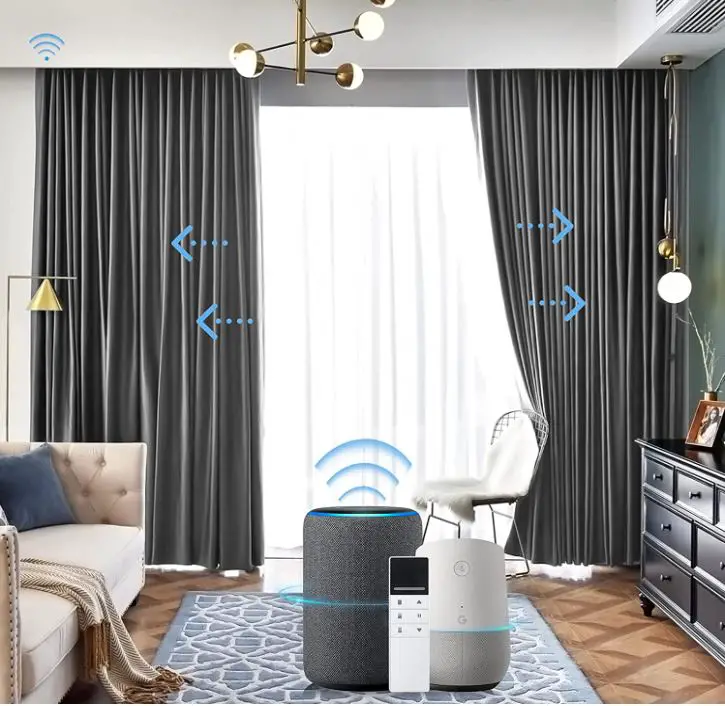Best Z Wave Thermostat Reviews and Buying Guide
Introduction
A home is not completely smart if it does not have a smart thermostat. In fact, I believe a smart thermostat to be the most important element of a smart house. It might have the most noticeable effects on your comfort and energy bill. So for this, we compiled a list of the best z wave thermostat in this article.
Despite the fact that many of them could have clear advantages around the house, it is difficult to discover many smart home gadgets that are a better fit than the smart thermostat. These devices allow simpler comfort level management while also reducing energy costs when used with other sensors in the home.
House automation has become increasingly popular in recent years because of the release of a number of cutting-edge smart home options, such as smart hubs and controllers. Some of the most popular and straightforward-to-install smart home technologies are based on WiFi and internet connectivity.
However, a robust WiFi network and a dependable internet connection are required for these devices to work in the home. If not, you will need to purchase the aforementioned amenities before you can utilize the clever features of these products.
People who don’t wish to link their home appliances to WiFi or the internet at all have an alternative in the form of smart devices that support the Z wave. An independent home automation system is created using a variety of smart devices connected to a single controller using the Z wave wireless networking protocol.
The method makes use of low-energy radio waves to deliver an effective and dependable smart home system. The same goes with Z wave thermostats, which include a number of entertaining features like:
Smart Features:
One of the most compelling justifications for converting from a traditional thermostat to a Z-wave thermostat is the variety of sophisticated features offered by the more contemporary devices. The appliance should be easily accessible from the thermostat, and the display should include all the information you need for better control.
Scheduling:
Scheduling is the best feature of contemporary thermostats. Whether you select a Wi-Fi-enabled or Z wave thermostat, you can fully automate the system by using the scheduling option. You can remotely tell your thermostat to modify the thermal settings before you get home for a chilly or warm welcome.
Installation:
Depending on the particular smart thermostat, there are several installation procedures. While you can install certain devices yourself and others with the help of engineers, some devices require their aid to be set up securely. Some manufacturers won’t offer a warranty unless the installation is performed by professionals in order to prevent problems.
If you want to install a smart thermostat in your home, look at the Z wave-compatible models on our list right now. These thermostats have the ability to control several aspects of your home’s thermal system while giving you comprehensive information right on the display. You will get more information about each of our choices as you look through our list. You may also find information on the product in the “Buying Guide” and the FAQ section.
Best Z-Wave Thermostat of 2023

Honeywell Home RTH8560D 7 Thermostat

Stelpro Z-Wave Plus KI STZW402WB+ Thermostat

Honeywell TH6320ZW2003 T6 Pro Series Thermostat

TRANE 14942771 Z-Wave Thermostat

GoControl Z-Wave Battery-Powered Thermostat

The final item on our list is made by the well-known company Honeywell. The Honeywell smartphone app offers a 7-day customizable scheduling option for their RTH8560D. Given that it needs to be mounted on a wall plate, installation is quite simple.
The programmable thermostat can provide the temperature you prefer in accordance with your needs. Additionally, the 7-inch touchscreen display has touchscreen functionality, making it usable even when you don’t have access to your smartphone.
It is a smart thermostat that learns on its own, so when you use it, it will provide similar results on its own in the future. It has a modern appearance and a very large touchscreen with backlighting. It includes a one-year guarantee that protects the user for up to one year against any internal malfunction or damage.

We’ll bring our readers one more Z-wave thermostat that is incredibly economical next. The next choice is Stelpro, which provides a fantastic alternative within an affordable price range.
An electric baseboard and convector Z wave thermostat is the Stelpro Z-Wave Plus KI STZW402WB+. The first-line voltage-operated thermostat may be installed with just two wire connections to the system. Your laptop or even your smartphone will be able to utilize it remotely after it is connected to the Z wave gateway controller.
As a result, you can easily turn the thermostat ON or OFF and adjust the settings. By limiting your power usage and turning off the system when it’s not needed, you can also reduce your energy costs.

Don’t worry if reliability is one of your main concerns with Z-wave thermostats. Next, we have one of Honeywell’s Z-wave thermostats, which is known for its dependability.
One of the least expensive and most dependable thermostats on our list right now is the Honeywell TH6320ZW2003 T6 Pro Series Z wave thermostat. For superior outcomes, it supports thermostat management in addition to smart home configuration. Its front touchscreen display is 7 inches wide and will display crucial information like the working mode, temperature, forthcoming schedule, connectivity, fan speeds, and many other things.
Additionally, you may easily modify the parameters by selecting one of the available options on the display because it allows touch access.
Additionally, the Honeywell TH6320ZW2003 T6 Pro Series thermostat can be programmed to operate at a particular time of day. From the Honeywell smartphone application, which is accessible from anywhere, you may manage the scheduling.
The application has a one-touch dashboard that makes accessing it simple with only one touch. The Honeywell TH6320ZW2003 application also has geofencing, which allows for planned conditions based on the location of your smartphone.
Up to 7 days’ worth of scheduling can be provided at once. The Honeywell TH6320ZW2003 comes with a 5-year warranty because it is one of the most dependable alternatives.

A fantastic alternative for a Z-wave thermostat is provided by TRANE. It allows voice access in addition to a number of key functions, which is excellent for any smart home appliance.
It is a reasonably priced alternative with a 6.5-inch display that provides information about the thermal system as well as the climate in your home. Once linked to the hub, the TRANE 14942771 allows for direct control using the Alexa speech assistant.
However, you will need a smart hub that supports the same. It also has smart features like scheduling for the next 7 days with up to 4 schedule options available for each day. However, it can only function with single-stage cooling systems.
Because the TRANE 14942771 allows control via a smart hub, you will be able to manage the device remotely using the smartphone application. Throughout the day, you can constantly check and alter your preferences. You can also turn off the system remotely when not in use to save money on electricity.
The TRANE 14942771 installation is relatively quick, and you may finish configuring the device within 30 minutes after unboxing it. After installation, you’ll be able to connect to major Z waves home automation systems like Nexia, Vera, Amazon Alexa, Samsung SmartThings, and others. In terms of dependability, the unit comes with a one-year warranty.

GoControl is a high-end smart home device brand. The GoControl z wave thermostat has a lot of nice features for a high price.
Unlike most other options, this Z wave thermostat is controlled by Alexa and works with smart Z wave hubs. It is Z wave version 4.5.5 compatible and may be operated using Alexa voice assistant if your controller supports it.
The GoControl Z-Wave Thermostat works with practically all central house HVAC systems, so compatibility will not be an issue. As a result, both retrofitting and new house construction are viable options.
The GoControl Z-Wave Thermostat is wall mountable and may be installed on a single gang junction box. If you have a multi-stage HVAC system, you’ll be happy to hear that the GoControl Z-Wave Thermostat works with both heating and cooling systems.
This thermostat’s firmware can be upgraded by USB connection, and the firmware upgrade files may be found on the official support page.
You can use the GoControl Z-Wave Thermostat to regulate a heat pump system with three stages of heating and two phases of cooling. However, even with the premium price tag, it only comes with a one-year warranty.
WHAT IS A Z-WAVE THERMOSTAT?
A Z Wave thermostat is one that communicates wirelessly using the Z Wave protocol. If this is your first Z Wave product, you should be aware that it will require a Z Wave controller to function properly.
If you already have other Z Wave products in your home automation network, it will serve as an additional node. Furthermore, if your automation hub is connected to the internet, you will be able to control your thermostat from any location with an internet connection.
With any Z Wave thermostat, you can manage and monitor the temperature in your home for both heating and cooling. Certain models have humidity sensors to monitor the relative humidity in your home. It can also communicate with other home appliances via your controller to provide advanced, or “smart,” control options.
WHAT IS THE Z WAVE PROTOCOL?
You want to buy a Z-Wave thermostat but have no idea what that term means. Continue reading because choosing the right home automation protocol is an important step in developing a system that matches your needs.
Z-Wave is a popular protocol for device communication in a home automation setup. It operates at 868.42 MHz and 908.42 MHz in Europe and the United States, respectively. When a Z-Wave device is connected to a home automation system, it becomes a node in a mesh network of other Z-Wave-enabled devices.
This network allows command signals to travel from one device to the next until they arrive at the equipment that needs to accept the command. This strategy especially shines if you live in a large house with several rooms. It is not required for the devices to be centrally connected to a single hub. Instead, they build a mesh, a cooperative network that allows data to flow through multiple paths before reaching its destination.
WHY SHOULD YOU INSTALL A Z-WAVE SMART THERMOSTAT?
Energy Savings
While asking Alexa to turn off the garage lights is entertaining, Z-Wave plus thermostats are the ones that actually save energy. After it has been adjusted, you should be able to lower your energy bills by 10% to 30%.
Z-Wave Remote Access
Assume you set your heating to turn on at 4:30 p.m. because you usually arrive home by 5 p.m. However, you will arrive at your residence earlier than usual. If you have remote access, you might just use the app to increase the temperature settings.
WiFi Independence
The main advantage of Z-Wave thermostats is that they do not require a WiFi connection; I’ll explain how they work in a moment. Because wireless technology uses a different protocol, it should not interfere with your home Internet connection.
Wide Support Base
Z-Wave has become the industry standard for many smart home and security products. This is good news if you want to steadily grow your smart capabilities while managing them all from a single display.
Z-Wave Centralized Control
Even if your home is larger and contains additional Z-Wave thermostats, the wireless protocol should allow you to control them all from a single hub. Instead of going to each individual device, the simplest option is often to establish different schedules from the app.
Buying Guide For The Best Z wave Thermostat
If you’ve found yourself on our list today, you’ve most likely been looking for the best Z wave thermostat for quite some time. The market is swamped with Wi-Fi-enabled smart thermostats, making these solutions difficult to find. These thermostats offer nearly identical smart functionality at a low price and are fully compatible with Z wave hubs.
However, before choosing a Z-wave thermostat, you should undertake considerable research to determine the best options on the market. We’ve already done that and listed the best options right here to make things easier for you.
All you have to do now is look over our choices and swiftly evaluate the best options on our list. Before acquiring the Z wave thermostat, it is critical to becoming acquainted with its numerous specifications and characteristics. In addition, we have produced a purchasing guide where you can learn more about the important features of Z-wave thermostats.
Heating and Cooling Stages
The heating and cooling operations of a Z-wave thermostat differ depending on the product. Although many customers are unaware of it, this function is critical since it changes the device’s applicability and compatibility with your home thermal system. If you live in an older home and haven’t updated the thermal system, there’s a strong chance it’s a single-stage thermal system.
The single-stage thermal system only has one level of cooling and heating. Because a single-stage thermal system lacks speed and step controls, it cannot be restricted once it is turned on. Multi-stage thermal systems, on the other hand, are significantly more advantageous because they offer numerous cooling or heating steps.
But only if the thermostat has access to them. The Z wave thermostat has a 2H/2C rating, which means it can support both two steps of cooling and two steps of heating. Make sure your gadget supports the same number of phases as your HVAC system for optimal system control.
Smart Hub Compatibility
In contrast to traditional smart appliances, Z wave-compatible appliances require the installation of a dedicated smart hub in the home that maintains all linked devices and delivers commands for remote access through Z waves. As a result, in order to utilize Z wave thermostats, you must already have a compatible and installed smart hub in your home. Remember that these thermostats have an in-built receiver that only detects Z waves and so cannot be connected to your WiFi network.
Without the smart hub, a thermostat can still provide basic functionality such as displaying the current temperature, but it cannot do smart tasks such as scheduling or remote access. The Z wave thermostat is compatible with a variety of well-known Z wave smart hub systems, including Samsung SmartThings, Wink, Vera, and others. The only requirement is that your thermostat also supports smart hub technology.
We’ve listed the smart hub technologies that are compatible with each of our suggestions, so finding a compatible product for your smart hub system should be easier.
Thermostat Features
You will have access to all of the functions featured on your Z wave controller when it comes to the Z wave thermostat. This will vary depending on the Z wave system installed in your home. More advanced Z wave controllers perform better than less-priced Z wave controllers. Before making a purchase, you should be aware of the thermostat’s basic set of qualities that are offered on each option.
In the end, what counts most is what you can do with a Z wave thermostat installed in your home as opposed to a traditional non-smart thermostat. One of the most important advantages is remote access, which allows you to change your system’s settings without having to regularly approach the thermostat.
Voice access is another innovative function that can be aided by AI compatibilities such as Amazon’s Alexa or Google Home assistance. With these options, you may speak the thermostat settings you want, and the clever AI will take care of the rest.
You won’t have to worry about range or device type when providing commands if your thermostat uses the same voice assistant as other smart devices in your home.
Scheduling Option
Scheduling is one of the most useful features of any smart home device. Whether it’s an air purifier, thermostat, or air conditioner for your smart home, it should have scheduling capabilities so you may configure it ahead of time and take advantage of automatic functions. Premium Z-wave thermostats allow you to schedule up to 7 days in advance and set a weekly limit.
Other options include 5 days of scheduling and even 2 days of schedule, which may be repeated after everything is in place. Another notable scheduling feature of premium options is the ability to modify temperatures at different periods of the day. As a result, your thermostat will go to a different temperature at night than it did in the morning.
Repeating this procedure over the next seven days provides the most astute functioning. You can access scheduling options via the thermostat’s specific application. It can also be controlled by the smart hub controller.
Display and Controls
Finally, we’ll go through the physical properties of the Z wave thermostat, such as its inbuilt controllers and display. The display’s size is significant because it displays critical system information such as temperature, humidity, mode of operation, upcoming schedule, and much more.
Some Z wave thermostats also have touchscreen screens, allowing you to select from a number of options right on the thermostat. Even though it isn’t necessary, a touchscreen display capability is useful if you can’t access the device from your smartphone. Furthermore, if the display does not support touch access, the gadget includes dedicated buttons for manual operation.
The thermostat must have a large and high-quality display in order for everyone to readily view the temperature readings and other information. Despite the fact that these panels are frequently blue or green, they are easily visible both during the day and at night for increased vision.
Frequently Asked Questions
Why use a Z-wave thermostat?
Traditional smart systems use WiFi connections, however, Z wave gadgets use a safe and local Z wave link that is only available within your home. As a result, it provides greater privacy and security than alternative systems. These solutions are more lightweight and less expensive than alternative options. They also consume less energy while in operation and include built-in Z wave receivers that are trouble-free for years.
Another wonderful advantage is that Z wave systems make use of mesh network technologies. As a result, each connected item functions as a dedicated network repeater, expanding its range and enabling outstanding range throughout the entire home. A Z wave controller is also coupled to the devices, which automatically configures them after they are connected.
As a result, users are not required to configure each device individually. With all of these advantages, a Z-wave thermostat is an excellent choice for individuals on a low budget.
Is a hub needed for a Z-wave thermostat?
In order to work as smart devices, Z wave devices must be connected to a particular hub, as opposed to normal WiFi devices, which can connect directly to a router. All Z wave devices can be connected using a single Z wave controller. The controller simply sends commands to all connected devices and manages your home’s Z wave network.
Furthermore, if the controller incorporates a smart hub implementation, your network will have even more intelligent capabilities. However, without a Z wave controller or hub, you will be unable to remotely control any of your Z wave-compatible devices.
Is Z-Wave compatible with Alexa?
Yes, Alexa and Z-Wave operate together. And this could be one of the coolest ways to control the temperature in your home. Just be aware that your children may occasionally deceive you.
How do you control your Z-Wave thermostat?
Z-Wave thermostats can be controlled via a smartphone app or directly from the device. Setting routines via the app is usually easier, especially if you have a lot of devices.
How does a Z-wave thermostat work?
The Z wave device provides remote access and other smart features, giving it an alternative to the traditional thermostat. It accomplishes so, however, without charging the exorbitant price of WiFi-enabled smart thermostats. The key reason for this is support for Z waves. These thermostats communicate via the Z wave protocol, which was developed specifically for the device. It is not accessible from outside the system and is only generated and received within it.
The only disadvantage of Z wave technology is the requirement for a hub. If you want to buy a thermostat that supports Z wave, you must already have a Z wave system with other smart devices that accept Z wave. After a while, you’ll realize that the Z wave smart system is just as beneficial as the WiFi-based smart system, but with a stronger connection.
Does Z-Wave require an Internet connection?
No, Z-Wave Plus does not require an internet connection to function normally. If you want to make changes remotely while away from home, you’ll need to connect the app to a gateway.
Does Z-Wave work with WiFi?
No, Z-Wave is incompatible with WiFi and uses a completely different technology. Although it can be connected to WiFi networks, this is not required for normal functions.
Conclusion
A smart home thermostat is an essential component of any smart home system. It is, in fact, one of the most significant aspects because it controls the living conditions inside the house. While it will improve the overall quality of life in the home, it will also make a substantial difference in the power bill by managing the system throughout the day.
Aside from WiFi-enabled smart thermostats, there is another type of smart thermostat that uses Z wave technology. We compiled a list of the top thermostats where you can see the greatest selections as well as all of the pertinent information about each of our picks. There is also a buying guide for the best Z wave thermostat, which will undoubtedly simplify the procedure for you. If you don’t want to go through the laborious selection procedure, simply choose one of our recommendations.
With options like the Honeywell TH6320ZW2003 T6 Pro, you can simply get a smart Z wave thermostat without spending a lot of money. This is one of the most cost-effective options on the market, with a 7-inch display for a better visual knowledge of the thermal system characteristics. It may be operated remotely via Vera or Samsung SmartThings systems.
If you’re used to operating various home gadgets with voice commands, the TRANE 14942771 Z-Wave is ideal for you. It is compatible with a variety of smart home systems, including Nexia, Vera, SmartThings, and even Amazon’s Alexa assistant. As a result, controlling the gadget is much easier and faster. In terms of the gadget itself, the TRANE 14942771 Thermostat has a 6.5-inch broad display.
Finally, we recommend the Stelpro Z-Wave Plus KI STZW402WB+, which is one of the most dependable options on our list. Even though it is less expensive than other options, it comes with a 5-year warranty, which is rather generous for smart home equipment. It has remote control options for Nexia, Vera, Wink, and Samsung SmartThings, making it a very useful gadget for everyday usage. If you want to control the unit manually, you can do so by pressing the buttons on the device.