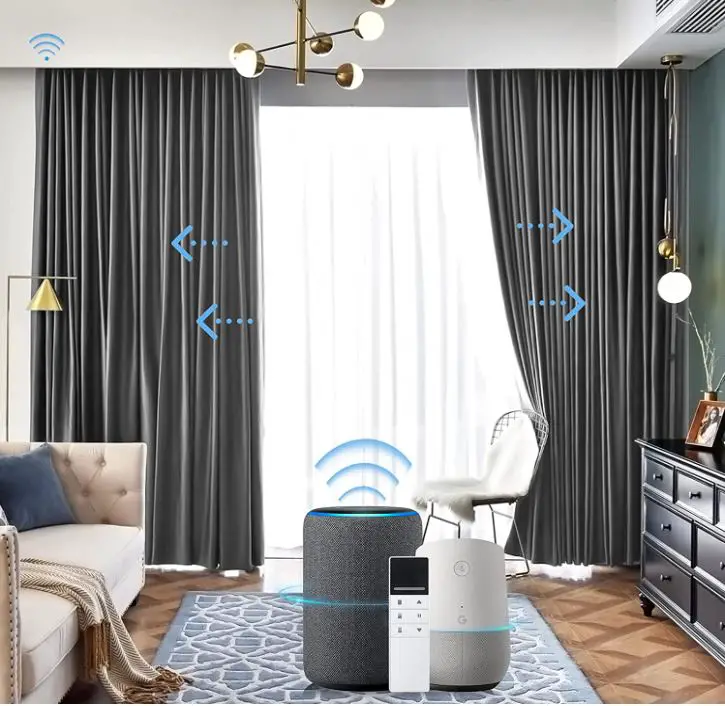Best Z-Wave USB Sticks Reviews and Guide
Introduction
We are all aware that installing a full Home Automation system may be pretty costly. Most individuals want to try things out before spending a lot of money just to find out later that the gadgets don’t perform correctly in their environment. In our study of the best z wave controllers, you may have noted the prices of some products. We have compiled a list of the Best Z-Wave USB Sticks in this article.
Of course, if you want to conduct significant automation with a variety of different devices and protocols, these home automation controllers are a must-have. Furthermore, they offer a plethora of varied functionalities and features that justify the costs.
However, if you are unsure about which home automation protocol to choose and want to delve deeper into the complexities of orchestrating your house, purchasing a cheap Z-Wave USB converter may be the best solution for you. These sticks transform any computer into a completely customizable Z-Wave controller.
You have complete control over what it does and when each function is executed. If you are at least a little tech knowledgeable and know some basic coding – and if you are browsing this site, chances are you are a tech enthusiast living the Tony Stark Life.
What is a Z-Wave USB stick?
Before we proceed, it is critical to understand what a Z-Wave USB stick is.
The Z-Wave USB stick is a clever device that can turn your computer into the command and control center for your Z-Wave network. This means you can make your PC the Z-Wave system’s controller or hub.
The Z-Wave USB stick functions as a bridge between your Z-Wave devices and your PC.
This smart gadget allows your computer to operate Z-Wave smart devices such as smart lights, smart sensors, and Z-Wave thermostats, among other things. You will be able to use your computer as a Z-Wave controller with this device.
So, how exactly does this work? The first step is to obtain a suitable Z-Wave USB stick. Then you attach your Z-Wave devices to your Z-Wave USB stick.
Then, you’ll need your computer to attach your Z-Wave USB stick.
Finally, you must have the software installed on your computer in order for the gateway system to function. OpenRemote and OpenZWave are two of these software systems.
Best Z-Wave USB Sticks of 2023
This is our top selection for the best Z-Wave USB Stick. Hopefully, this will assist you in locating the best one for you.

GoControl Linear HUSBZB-1

Aeotec Z-Stick Gen5 Z-Wave Plus USB Stick

Z-Wave.Me USB Smart Home Stick

HomeSeer SmartStick+ Z-Wave Plus USB Stick

The Linear HUSBZB-1 is a GoControl QuickStick Combo, which means it can provide an interface for Z-Wave and Zigbee devices to your PC or computer.
Since we’re focusing on Z-Wave here, we’ll discuss Zigbee in another post. You may put this smart USB stick into your PC’s USB port to operate Z-Wave and Zigbee devices via its free smartphone app.
This smart stick comes with free computer software as well as a free mobile app. As a result, you have two options for controlling your Z-Wave smart devices.
First, by utilizing free PC-based software. You may also download the free mobile application. Remember to keep your host PC or computer operating and linked to the internet so that its remote capacity to control smart devices works.
If you wish to use this Z-Wave USB stick, it will be quite helpful to read through its documentation.
This will provide useful guidance as well as further information about Linear HUSBZB-1.

Our top pick for the best Z-Wave USB stick is the Aeotec Z-Stick Gen 5 Z-Wave Plus USB stick.
This Aeotec Z-Wave USB stick supports and is certified for the Z-Wave Plus protocol.
If you’re unfamiliar with Z-Wave Plus and how it differs from Z-Wave, this article can help. The Aeotec Z-Stick Gen5 turns your PC into the controller of your home Z-Wave network.
This USB stick is a self-powered Z-Wave USB dongle with a remote network creation push button.
This means it has its own rechargeable info-lithium battery built in. It is also independent of the host or computer CPU since it can add or remove Z-Wave devices without requiring them to be connected to the host or computer.
When linked to a computer, however, it acts as a gateway or communication medium between your computer and all other Z-Wave devices in its Z-Wave network.
More specifically, this USB stick works with Windows, Mac, Linux, and Raspberry Pi to transform into a Z-Wave gateway for controlling Z-Wave and Z-Wave plus devices.
Don’t be concerned by its 1.1 x 0.4 x 3.5-inch dimensions; what matters is that it can control up to 232 different Z-Wave devices. It can also upgrade the firmware of Z-Wave devices that support OTA / wireless firmware upgrades.
This intelligent USB gadget works with open-source software such as Domoticz, Home Assistant, OpenHab, and OpenHab2. It will also be compatible with commercial software such as Homeseer, Indigo for MacOS, and Axial Control.

The Z-Wave USB stick from ZWave comes next. This USB stick lets a PC or Computing platform with a USB hub to allow it to be connected to the wireless Z-Wave network of your smart gadgets.
To function properly, this device requires hub software that is compatible with Sigma Designs Serial API.
When you use this device in conjunction with the appropriate controller software, you will be able to connect to the network of your Z-Wave devices and control them.
It makes no difference what brand or vendor your smart Z-Wave devices are as long as they are approved Z-Wave devices.
This USB Stick is very compact and may be plugged in directly. You can add and connect to Z-Wave devices and configure them for your control once you have the proper controller software.

HomeSeer’s SmartStick+ Z-Wave Plus USB stick comes next. The HomeSeer SmartStick+ is a Z-Wave Plus certified interface for HomeSeer Software and Home Trollers.
It not only works with Z-Wave Plus devices but also with older Z-Wave products. It also supports Network Wide Inclusion (NWI), which allows you to simply pair with Z-Wave devices that you want to add to your Z-Wave network using this stick.
Furthermore, it facilitates the upgrade process from Z-Trollers, Z-Sticks, and other Z-Wave interfaces or USD sticks. As a result, this Z-Wave interface is a real contender for the best Z-Wave USB stick available.
The Sigma Serial API is used for the protocol in this USB stick’s additional features. It includes the ZDK 6.5x Z-Wave library and a 500 Series Z-Wave module.
This model also offers field-upgradable firmware. This intelligent USB stick is compatible with HomeSeer HS3-based systems that run Linux or Windows 7. (or higher).
This USB stick is most useful if you have a HomeSeer-based home automation system.
What role does a z-wave USB stick play within your z-wave network?
A z-wave network is often made up of several nodes. All of these nodes are linked together in a mesh pattern. The mesh network provides excellent coverage across your entire home. Once a z-wave network is established, a network ID is assigned to it. This network ID is a one-of-a-kind identification for your z-wave network at home. A network can only have one primary network coordinator, however, a z-wave network can have several auxiliary network coordinators.
We understand that you might find this material a little boring. However, we believe it is critical to understand the fundamentals of z-wave technology in order to comprehend why a z-wave USB stick is appealing to you. Keep reading because we will recommend the best z-wave sticks on the market later in this piece.
Let us now come to the heart of the matter: what role does a z-wave stick play within a z-wave network? In a z-wave network, the z-wave stick can function as a primary or secondary controller. This enables us to control actuators (such as a light switch) or receive sensor data (such as from a door/window sensor).
What typical uses does a z-wave USB stick have?
A z-wave stick can be used to connect to your z-wave network on its own. There is no need for a costly home automation hub. Instead, you can run home automation software on a low-cost tiny computer like the Raspberry PI and connect it to your z-wave USB stick.
Being independent of larger home automation hub developers is advantageous if you want a long-lasting home automation system. A typical home automation hub’s focus will move with time and away from specific technologies. A USB stick can be used for many years and is an excellent investment.
As a result, we can often connect to the network using the z-wave stick. Then we’ll use it for our home automation software. This can be difficult at times, but we’ve included various integration examples below. These integration examples will show you how to simply integrate your USB stick into your home automation software.
Z-Wave USB Stick Buying Guide
If you wish to administer your Z-Wave network through your computer, Z-Wave USB sticks can be quite useful.
Although there are only a few options for Z-Wave USB sticks, if you really want to utilize them, you should be able to choose what works best for you.
Let’s look at some of the aspects to consider while selecting the best Z-Wave USB stick for your network.
Compatibility
The main reason you want to use this device is so that you can control your Z-Wave devices from your computer.
Yes, you should evaluate the USB stick’s compatibility with your existing Z-Wave equipment, such as Z-Wave sirens or Z-Wave door locks.
Check that they are compatible and that your USB stick and software can control all of your Z-Wave smart devices.
Convenience
Unless you are a technical person who insists on doing it this way, you should consider how convenient this one is for you. This includes all of the setup and configuration required for the entire system to be in place.
If you want to control your Z-Wave network more easily, consider shopping for the best Z-Wave controller instead. When it comes to having control over your Z-Wave network, it is a simpler way to choose.
Controller Software & Setup
Aside from the USB stick itself, you’ll need the associated software to connect to and manage the Z-Wave devices you’ll be controlling.
After deciding which USB stick to use, the following step is to decide which software to utilize. There is a variety of open-source software available, including Domoticz, Home Assistant, OpenHab, and others.
Aside from selecting the appropriate program, the next step is to become acquainted with how to configure and operate it. This will necessitate reading through documentation and watching tutorial videos. As a result, it is critical to plan for the necessary technological setup.
Product & User Reviews
Reading reviews on a product you wish to buy is always convenient and beneficial.
This will provide you with the knowledge that you would not be able to obtain by simply reading product descriptions and specs. Whether you realize it or not, reviews can provide a wealth of useful information.
Look for or pay attention to reviews that have the same setup and gadgets that you are using; this way, you will know if there are any concerns you should be aware of.
Operation, Maintenance & Support
Finally, you should understand how Z-Wave network management with a Z-Wave USB stick works.
This will aid you in the development of an automated network. Maintenance and support should also be considered if a smart home automation network is to operate for an extended period of time.
The Features of A Good Z-Wave USB Stick
There are various factors to consider while selecting a decent Z-Wave USB stick.
This is only a partial list of the capabilities of a smart USB stick. However, this is a wonderful starting point for you to consider and assess what is ideal for your needs.
Controller Software It Supports
You are already aware of this. However, it is critical to understand which software the Z-Wave USB stick supports.
This way, you’ll be able to select the program that offers the best functionality for controlling your Z-Wave network. A distinct program has different features, therefore you should think about this one as well.
The Number & Kind of Z-Wave Devices It Supports & Control
It is critical to understand how many Z-Wave devices a smart USB stick can support.
After all, this is the device’s primary function: to act as a hub through which you can control other smart devices.
Aside from that, it is critical to know whether the stick supports both the Z-Wave and Z-Wave Plus protocols.
You must determine whether the USB stick is compatible with the Z-Wave devices you currently own and intend to acquire in the future. It all boils down to the adaptability of the smart USB gadget.
Guides & Support
Finally, using and configuring a Z-Wave USB controller can be challenging. Most likely, you’ll need to perform some technical steps for both the setup and the control.
As a result, it would be beneficial if there was substantial documentation and tutorials available, as well as support for the Z-Wave USB stick that you would be using. And how quickly and easily can you receive aid and support if you run into problems?
Conclusion
A Z-Wave USB stick might be an excellent addition to your Z-Wave home automation network.
However, you should expect a more involved setup and configuration than with a Z-Wave controller.
However, if you enjoy doing technical things and possibly some experiments, a Z-Wave USB stick can be your best friend.
It would be difficult to determine which Z-Wave USB stick is appropriate for you. Hopefully, this article will assist you in providing some guidance and direction.
You can actually choose which Z-Wave USB stick is ideal for your Z-Wave network as long as you continue to read and know what you really need.